|
ppsan
|
 |
« Reply #1 on: 29 January 2022, 09:42:38 » |
|
จับรูปมาใส่กรอบ ภาค : มัธยม โดย น่านะ...
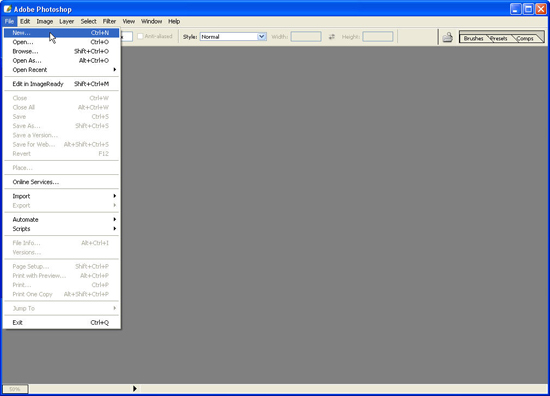
มาต่อกันอีกนิดกับการใส่กรอบรูป
จริง ๆ แล้วการจะสร้างกรอบรูปมีหลายวิธีมาก ๆ
ผมแค่เอาแนวทางมาเสนอให้ดูสักอย่างสองอย่าง
วิธีนี้เป็นการซ้อนภาพ โดยเราทำภาพที่เป็นกรอบให้ใหญ่กว่าภาพของเรา
แล้วจับภาพของเรามาซ้อน ก็จะออกมาเป็นภาพใส่กรอบ
ขั้นแรก เราก็ต้องสร้างภาพใหม่ซะก่อน
.................
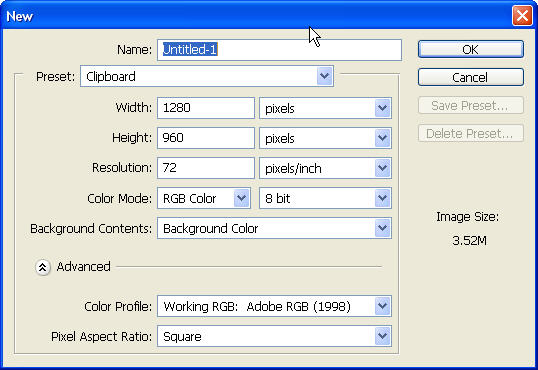
ขนาดไฟล์ปรกติของผมเป็น 1280 X 960
.................
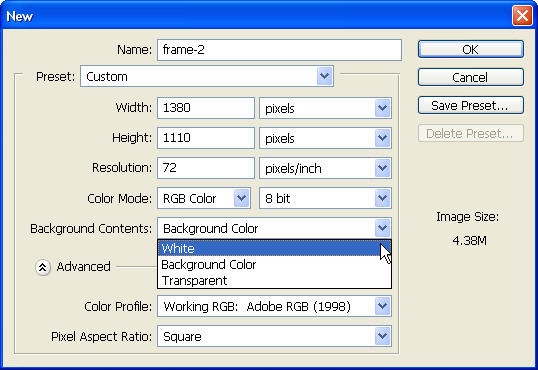
ผมต้องเพิ่มขนาดให้ใหญ่กว่าเดิม (แล้วแต่จะให้กรอบใหญ่แค่ไหนก็ตามใจ)
โดย บวก ซ้าย+ขวา ผมชอบกรอบใหญ่ ๆ ผมก็เลยบวกข้างละ 50 จาก 1280 เลยกลายเป็น 1350
ส่วน บน ล่าง ผมอยากจะใส่ข้อความข้างล่างด้วย เลยบวก บน 50 ล่าง 100 จาก 960 เลยกลายเป็น 1110
ส่วนสี ผมเลือกสีขาว อิ อิ ขาว อวบ ขาว อวบ
.................
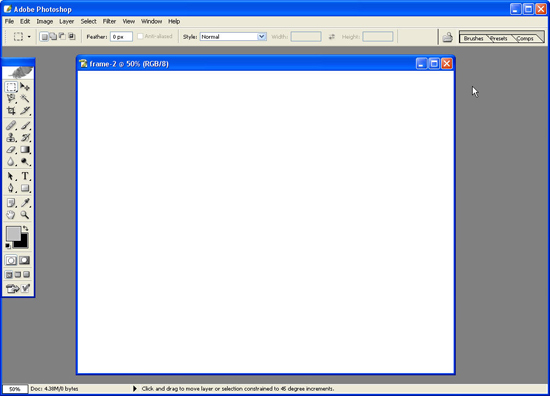
เราก็จะได้ภาพ ขาว ๆ มาภาพนึง
.................
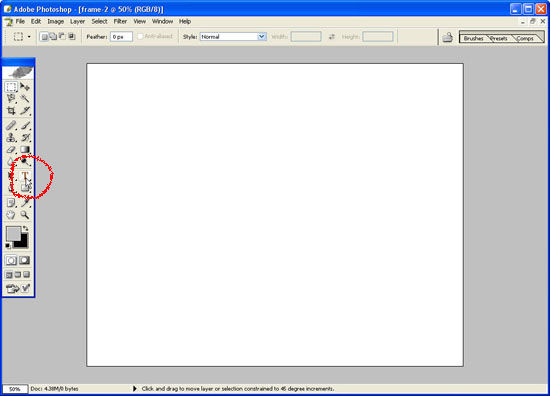
หลังจากนั้นก็เลือก Tool รูปตัว T เพื่อจะพิมพ์ตัวอักษร
.................
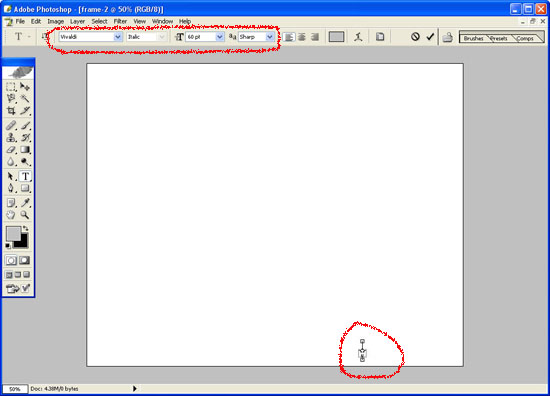
เลือก ประเภทตัวอักษร ขนาด และอื่น ๆ
เลือก ว่าจะพิมพ์ตรงไหน
.................
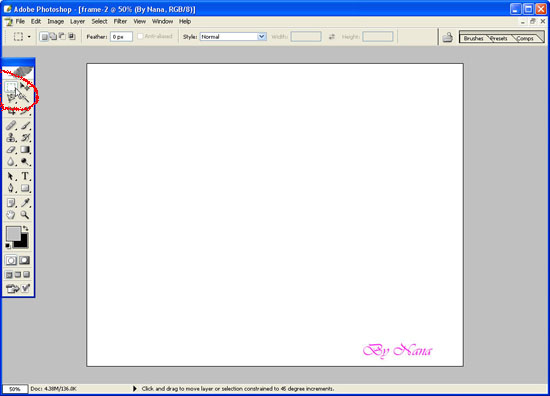
พิมพ์เสร็จเรียบร้อย
.................
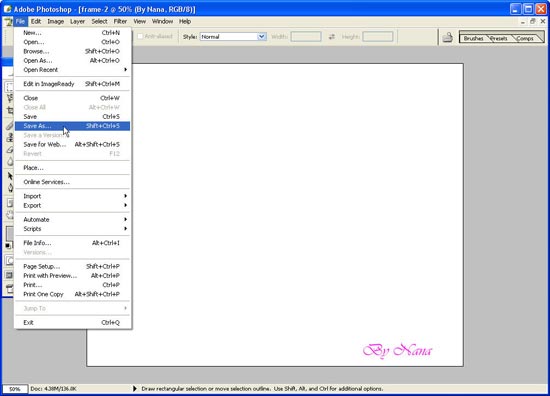
จัดการ save
.................
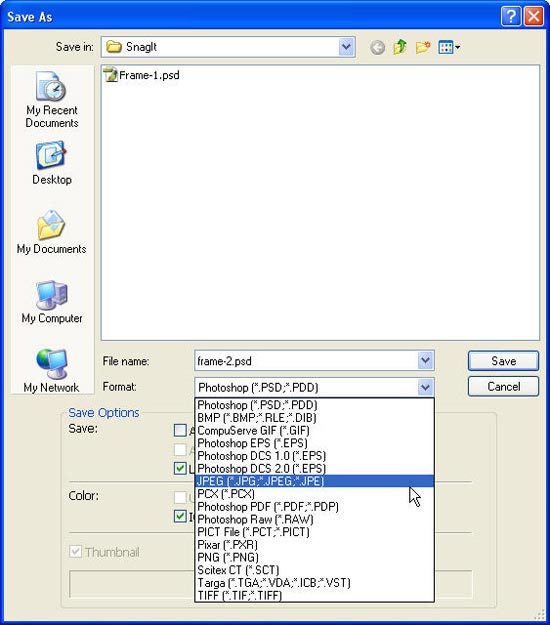
ผม save เป็น jpeg file เพื่อให้เป็นรูปภาพที่จะนำไปซ้อนกัน
(จริง ๆ save ไว้เป็น Photoshop file ก็ได้)
.................
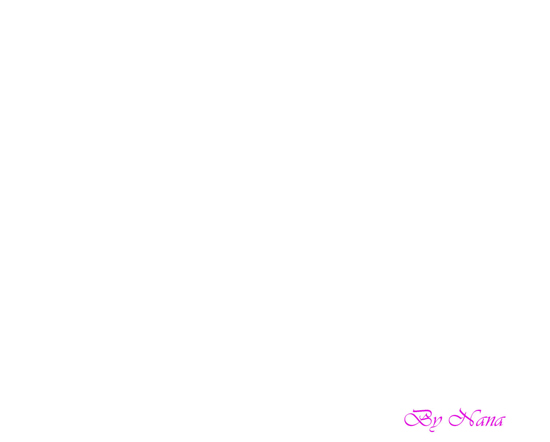
ภาพที่ได้มา
.................
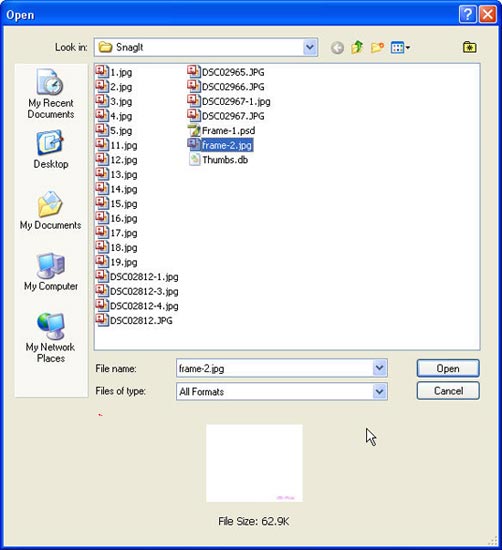
ทีนี้ ถึงขั้นตอนการซ้อนภาพแล้วนะ
เราจะทำการเปิดไฟล์ภาพที่ทำไว้เมื่อกี้นี้มา
.................
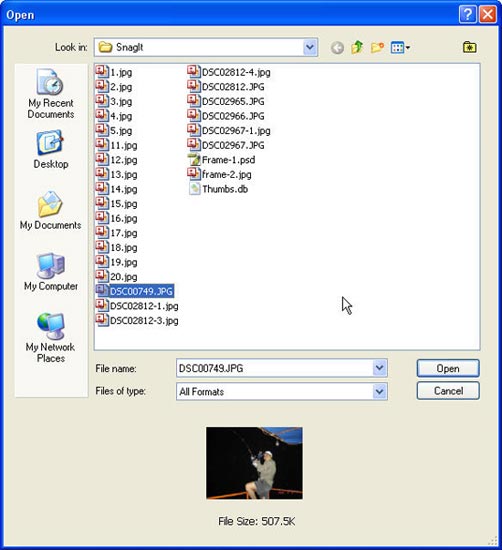
จากนั้นก็เปิดอีกไฟล์ (ไฟล์รูปที่ต้องการจะใส่กรอบอ่ะนะ)
.................
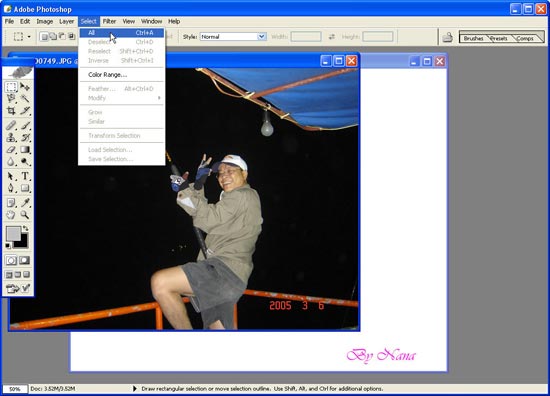
เลือกภาพที่เป็นรูป
จากนั้นเลือกเมนู Select --> All
.................
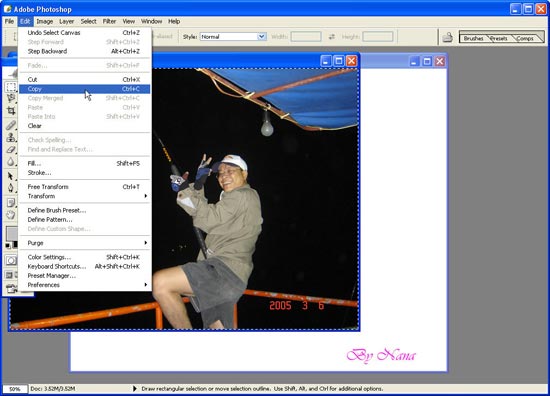
จัดการสั่ง Copy
.................
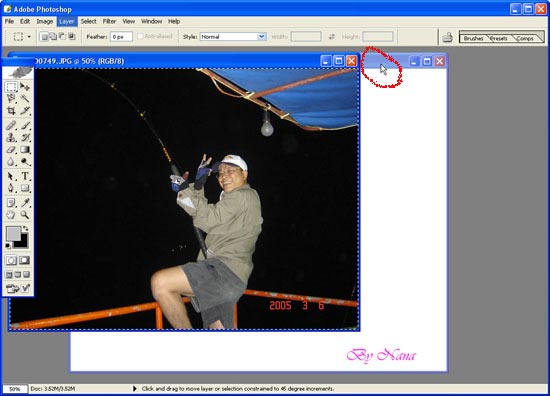
จากนั้นก็เลือกภาพที่ใช้เป็นกรอบ
.................
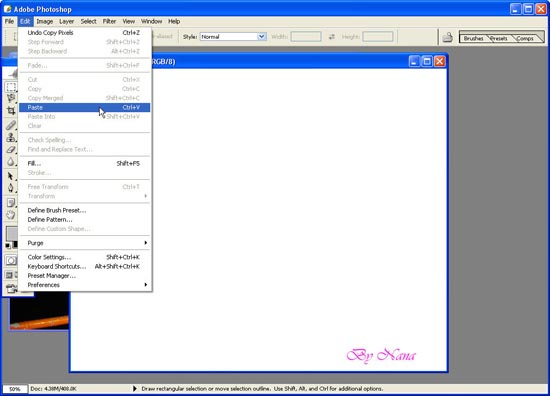
จัดการ Paste ซะนะ
.................
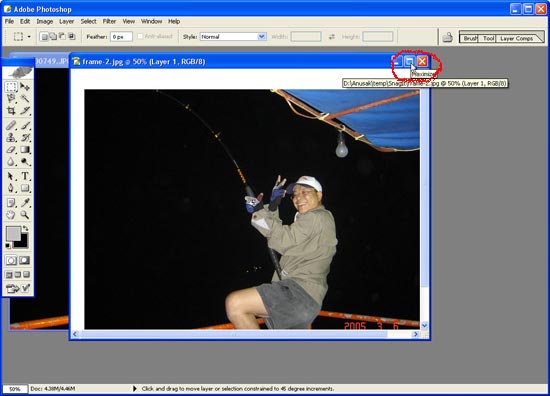
เริ่มได้ภาพที่ต้องการแล้ว
ผมขอขยายภาพดูเต็ม ๆ หน่อยนะ
.................
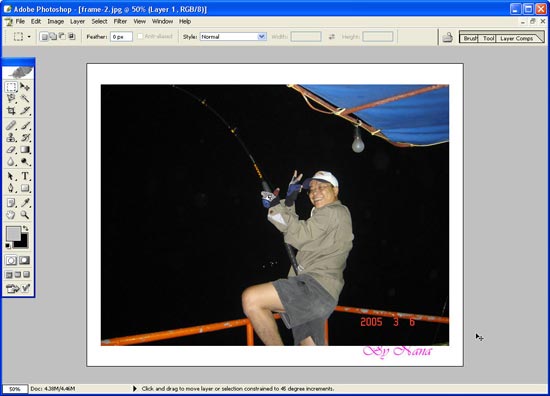
ภาพที่วาง (Paste) ลงมานั้นจะอยู่ตรงกลาง ทำให้ทับตัวอักษร
ทำไงต่อล่ะทีนี้
.................
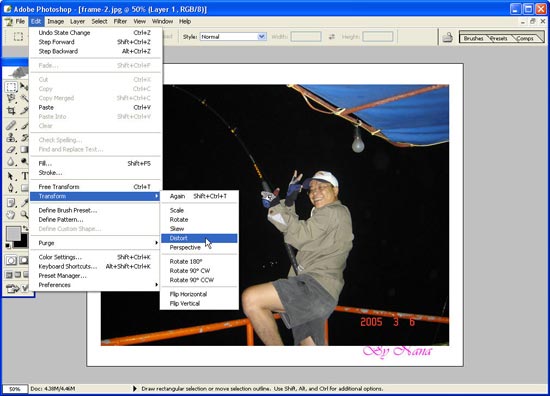
เลือกเมนูใหม่ โดยเลือก
Edit --> Transform --> Distort
.................
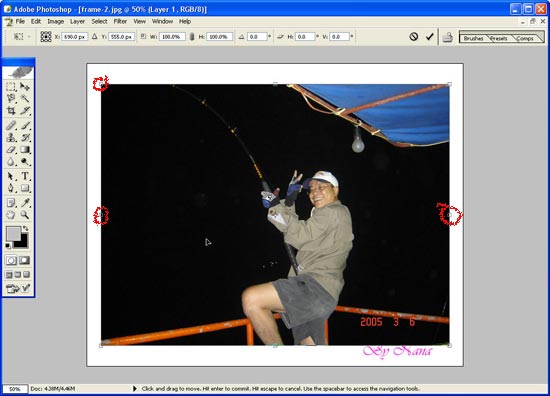
จะเห็นเป็นกรอบตามขอบรูป
.................
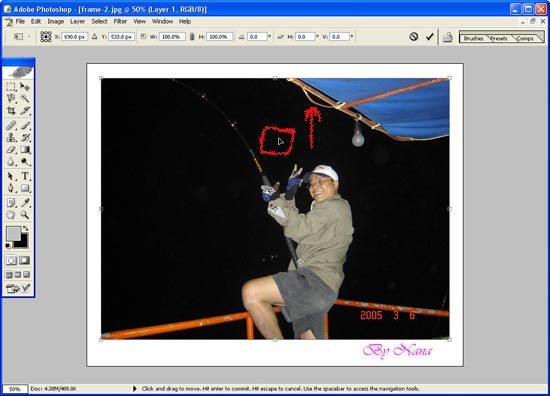
ทีนี้ก็จัดการขยับภาพซะ
(กดปุ่มซ้ายของเม้าส์ค้างไว้แล้วเลื่อนขึ้นไป)
.................
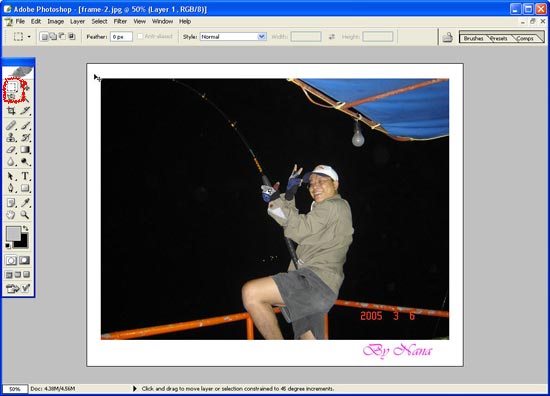
อ่ะ เรียบร้อยแล้ว ได้ขอบอย่างที่ต้องการซะที
.................
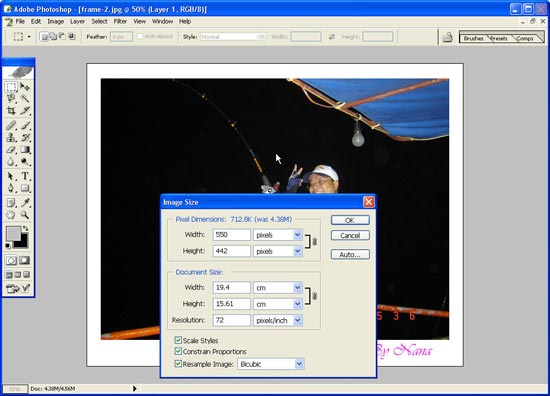
จากนั้นก็ resize ภาพ หรือจะ ทำอะไรต่อก็ตามใจละกันนะ
.................

เป็นไง ภาพซ้อนภาพ ก็ทำเป็นกรอบได้นิ
หลังจากนี้ผมก็จะทำภาพกรอบให้รูปแต่ละขนาดที่ถ่ายเก็บ ๆ ไว้
พออยากจะใส่กรอบก็เปิดภาพกรอบขึ้นมา
เอารูปที่ต้องการใส่กรอบแปะลงไป
จัดการ resize ภาพ แล้วก็ save เป็นอันเสร็จ
--------------------------------------------------------
จัง...ดั๊ย ///
เรือลำนี้ ที่ผูกเปลนอนได้ด้านท้ายเรือ ... อ๋อๆ ... รู้ละ ๆๆ ใคร สงสัยมา... สะ-สะ-สะ-สี่ วันมาละ ฮิฮิ... ไม่บอกก้อรุ๊ คริ คริๆๆ
..................
IMG 40 ///


...ขอแจมสัก 2 ภาพครับ และ ขอขอบคุณสำหรับคำแนะนำ....เยี่ยมมาก...
..................
น่านะ... ///
น้า ๆ ทำไงอ่ะ มีเงาด้วย
.................
IMG 40 ///

...ทำภาพขึ้นมาเป็น2เลเยอร์ครับแล้วทำแคนวาสไซด์ทีหลังที่เลเยอร์ล่างแล้วใส่เงาเอฟเฟคที่เลเยอร์บน..ใส่ตัวหนังสือ....แล้วย่อภาพ....
.................
neaw ///
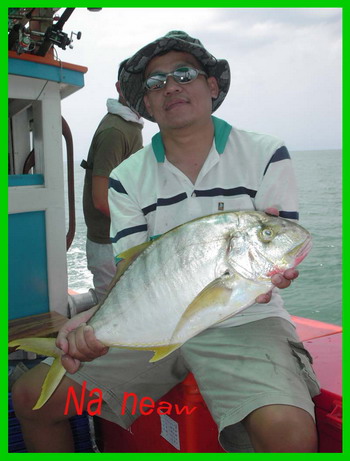
Test ครับ
..................
neaw ///
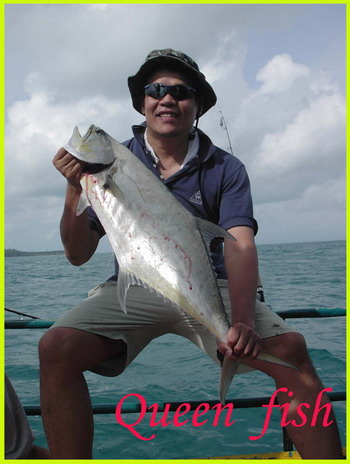
ขออีกรูป อิ ๆ
....................
ขอขอบคุณ ภาพและเรื่องจาก
http://www.siamfishing.com/board/view.php?tid=15703
|













